[VCF] Update management domain through API Rest
[VCF] vCenter bundle update through SDDC Manager developer center – API
After reading the previous article on “[VCF] Update vCenter to 7.0U3r through API Rest”, you are ready to update your domains in VMware Cloud Foundation. This article is focused on basic API request through the developer center but of course you can use other tools such as Postman.
The first step to update domains in VCF is to get the domain ID (in my case I have the Management Domain ID)
To do so, open the developer center on the left of your screen and go to API Explorer
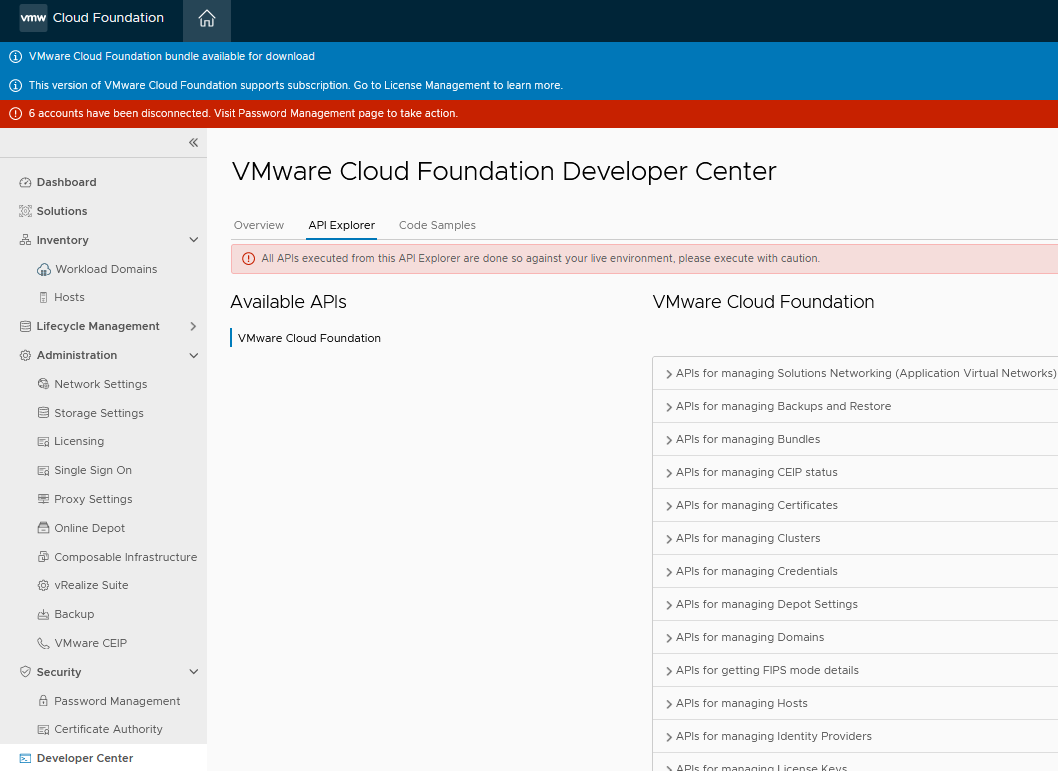
Get you Domain ID
Go to “APIs for managing domains” and click on “GET”. Then open the related domain.

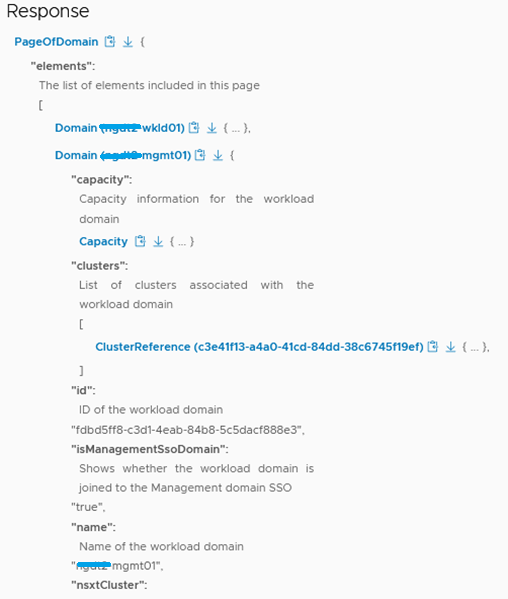
Get you Bundle ID
At this time the API request is “APIs for managing Bundles”. Click on GET as well.
Advice: you can filter on specific productType (vCenter)
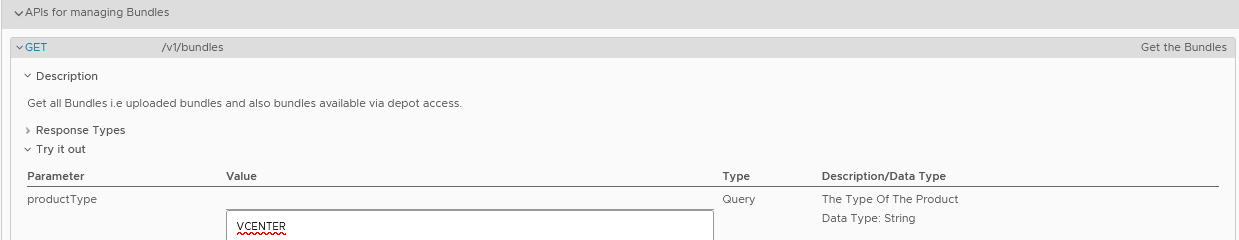
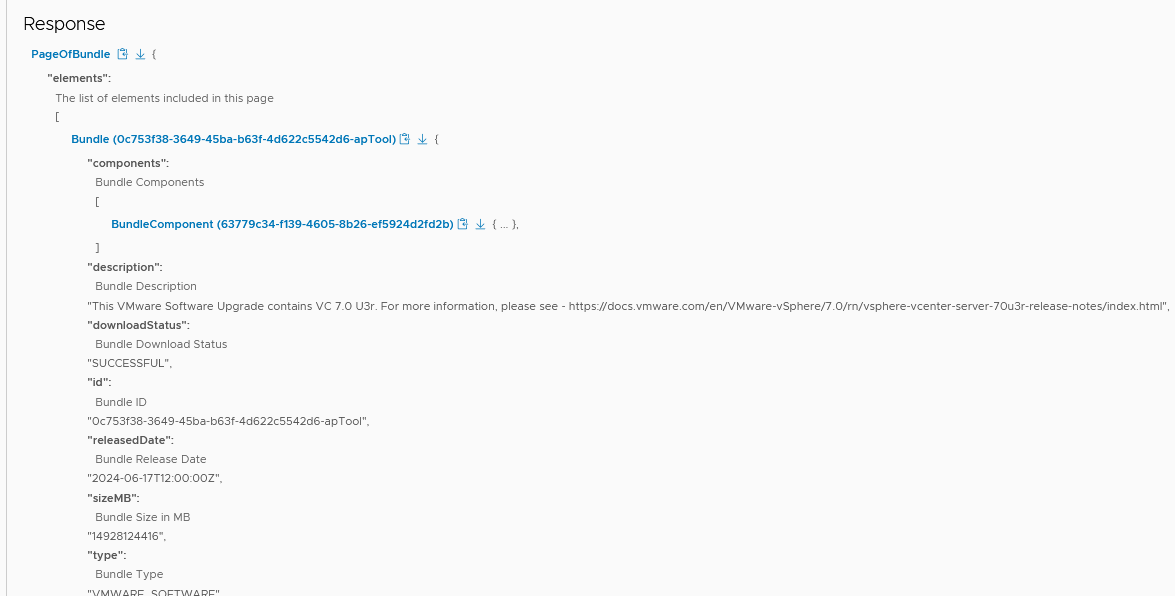
After that, we need to verify if the bundle ID is comptatible with our domain.
To do so, the API request is “APIs for managing Upgradeables” > GET and put your domain ID.
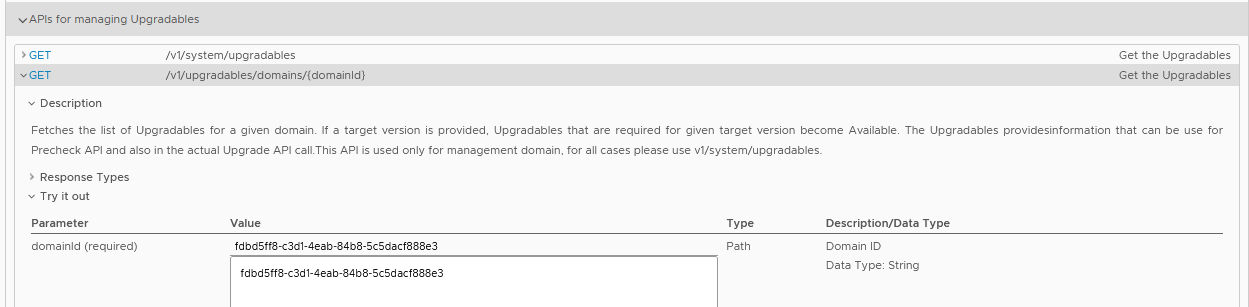
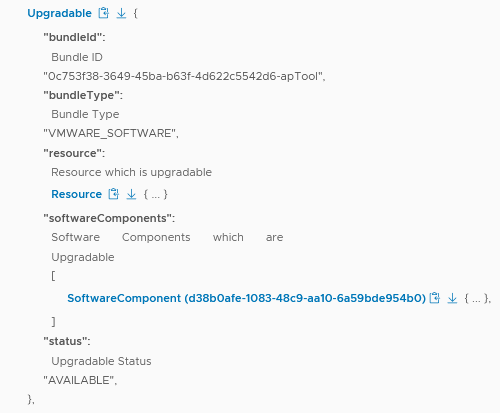
After having completed all previous steps, you have all the necessary information to update through an API request, but don’t forget to backup your VCSA configuration and SDDC Manager.
VMware Developper : https://developer.broadcom.com/xapis/vmware-cloud-foundation-api/4.4.0//v1/upgrades/post/index?scrollString=%20/v1/upgrades
Request :
{
"bundleId": "0c753f38-3649-45ba-b63f-4d622c5542d6-apTool",
"resourceType": "DOMAIN",
"resourceUpgradeSpecs": [ {
"customISOSpec": {
"hostIds": [ "" ],
"id": "fdbd5ff8-c3d1-4eab-84b8-5c5dacf888e3"
},
"resourceId": "fdbd5ff8-c3d1-4eab-84b8-5c5dacf888e3",
"upgradeNow": true
} ]
}Details:
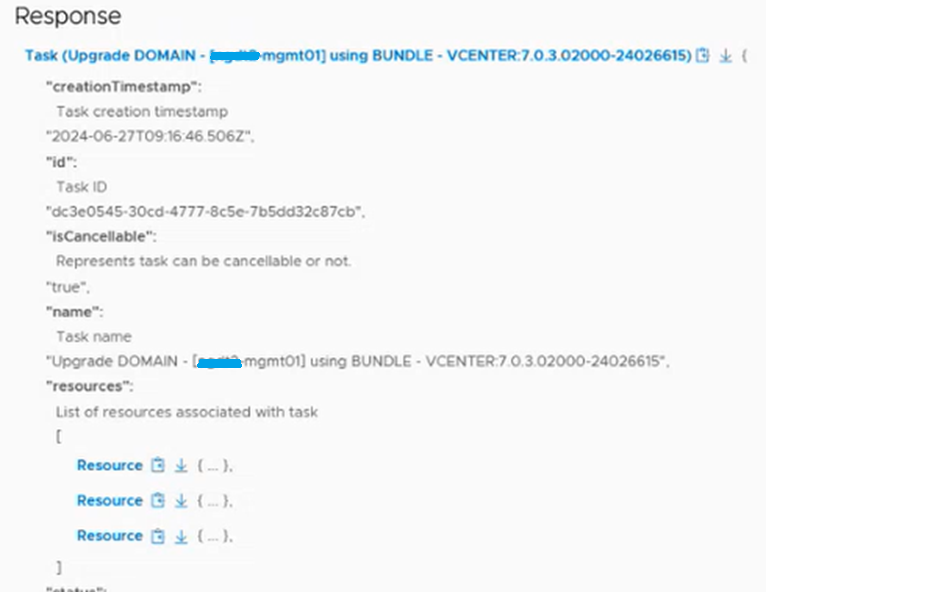
HTTPS Details:
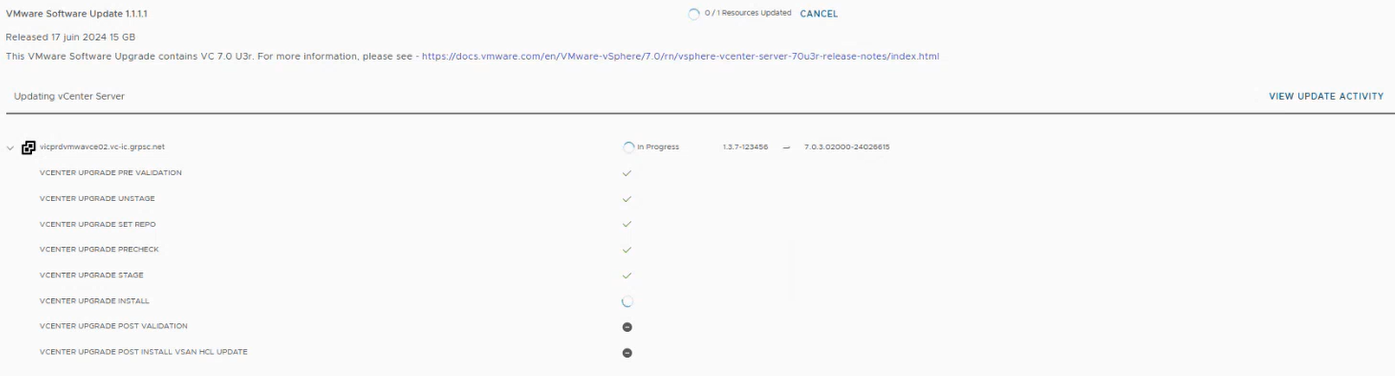
Complete :
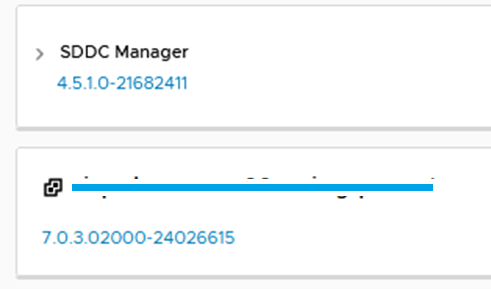
No responses yet